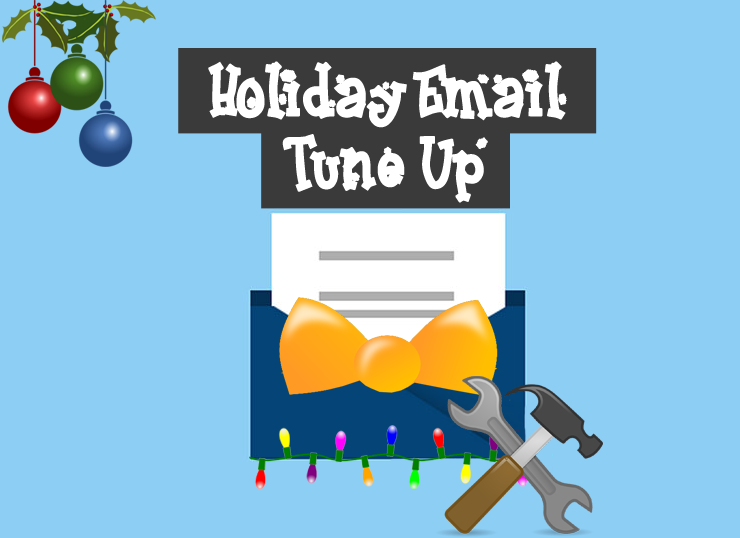
Did you know that email marketing still yields best results? As a matter of fact according to recent email stats, when it comes to making a purchase as a result of receiving a marketing message, email has the highest conversion rate (66%), when compared to social, direct mail and more.
Whether you're looking to introduce email as part of your holiday marketing, or want to improve your existing efforts, you've come to the right place. Below are tips, tactics and ways in which every small business can improve it's holiday email marketing:
Mobile, Mobile, Mobile

Getting sick of this word yet? You should be, because it has been mentioned a number of times on this blog (and about a million times all over the web). Mobile device usage has skyrocketed and it looks like that trend is going to continue in the foreseeable future:
An average total of 56% emails are opened on mobile devices.
- Source
Yes, more than half of emails are opened outside of desktops and laptops. The first thing you should do is ensure that all of your email templates, layouts and designs are optimized for various screen resolutions and sizes.
Imagine putting together an amazing offer and message only to have it be discarded due to mobile incompatibility.
Helpful Tool:
Want to see how your page/layout will appear in different resolutions? Use "responsive" testing tools such as this one: http://responsivetest.netSubject Lines That Convert
How many times have you heard that "buzz words" such as: sale, free or limited time offer are now considered as spam and shouldn't be used in subject lines anymore? Not so much.According to ecommerce email research, keywords such as FREE Delivery and SALE resulted in both higher open and click-thru rates (some even up to 50% higher)!Not sure what kind of keywords to use in subject lines? Here are some examples to help guide you in the right direction:
Time Sensitivity (getting people to take action by a certain date):
- Last Call
- Hurry
- Act Now
- Offer Ends [INSERT DATE HERE]
- Limited Time
Anticipation (targeting early adapters to create buzz):
- NEW Arrivals
- Sneak Preview
- Be the First To..
- Exclusive Deal for Customers
Offers (discounts, promotions, etc.)
- Flash SALE
- Latest Deals
- Up to [INSERT NUMBER]% Off
- FREE Delivery
- Clearance
Helpful Tip:
Did you know that strategically including symbols and emoticons in your subject line can significantly impact open rates? When appropriate use the right emoticons (gift icon for birthday offers) to encourage a call-to action.Personalization
The bread and butter of most successful email programs; personalization goes beyond just including a name of the recipient. Looking into buying behaviour of your individual customers, sending at the right time, having the right message (context) is crucial in making sure you reach the right person with the right offer.As a matter of fact, 75% of consumers like it when brands personalize emails with customized messaging and offers. - SourceI was recently browsing an online clothing store where I abandoned my shopping cart because I couldn't reach the free delivery minimum. This is the email I got about 15 minutes later:

- They addressed the email by name (I was logged into my account when I was browsing)
- Included the picture of the actual item to remind me (and hopefully persuade) to complete the purchase
- There is a big call-to action button in black that allows for an easy transition back to complete the purchase
Obviously this may pose a challenge to certain small businesses on a budget. But analyzing shopping trends and the behaviour of your audience your website using free tools such as Google Analytics (and basic reporting from your email marketing provider) can help you uncover insights that lead to better messaging and offers.
Helpful Tip:
Stuck on personalization ideas? Here are 12 great examples from HubSpot that will help your emails become personal.
Following Through
What makes a great golf swing or basketball jump shot? The follow through.
This is often times the most overlooked aspect of email (and all other) messaging. Over promising and under delivering. Let me explain:
If you plan on using one of the promotional keywords, let's say "clearance pricing" in your subject line, you have to make sure that the offers inside the email message and your website match that messaging. So having "clearance pricing" doesn't mean you give 10% off a purchase. That doesn't even cover the cost of taxes in Ontario! If you plan to have clearance pricing promotions, those offers better be bigger discounts than what your customers have seen before. Otherwise your subject lines just become click-bait.
Nothing worse than creating a dissonance between what a company says it will do and what it will actually do. It can create more harm than good (especially long-term).



















 Here is why:
Here is why:


 Looking at the cost numbers mentioned above, most small businesses would opt to do in-house work as the initial numbers favour the do it yourself approach. While this may be true for certain things, other may better left be outsourced. Why?
Looking at the cost numbers mentioned above, most small businesses would opt to do in-house work as the initial numbers favour the do it yourself approach. While this may be true for certain things, other may better left be outsourced. Why?






