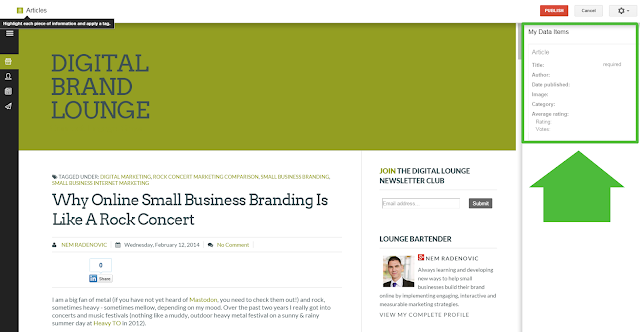Rise of Mobile Devices & Functionality
Obvious right? Well, it is and it isn't. While most of us expected mobile devices to expand in features, not many of us predicted them to invade nearly every aspect of our lives:- Directions/GPS (Google Maps)
- Dating (Tinder)
- Taxi service (Uber)
- Travel service (Airbnb)
- Restaurant reservations (OpenTable)
- Music (iTunes, Google Music)
- Shows/Movies (Netflix)
- Work (email, mobile office, etc.)
- Photography/Videography
These are just some of the apps or services offered directly via mobile or tablet apps.
As a matter of fact Canadians have spent over 46% more time on their mobile devices in 2015 than they have in 2011 according to eMarketer.

And guess what users do when they're in an argument with a friend? Trying to find a local place to eat? Shop? They Google it. Whether it be voice search or actually searching Google/Maps, the searches were shifting to mobile.

As mentioned above, due to the increased functionalities smartphone/tablet have been gaining traction in usage of not only the internet overall, but local searches and exploration.
Actually, that intent usually results in searches leading to offline purchases according to Google's research below. Connecting the mobile (online) and offline channel together:

With such a quick ability to find information and locate nearby places, actions are being taken much faster as well.
This is shifting businesses to not only become mobile-friendly in their digital presence but also consider contextual approach to buyers. Be ready with BOTH, the right message and at the right time. Decisions are made almost immediately nowadays and being readily present on mobile devices is critical!
In addition to rolling out these search updates, Google wanted webmasters to remain competitive in search by offering guidelines and tools to keep up with the changing times. They have a free mobile-friendly test tool that anyone can use to evaluate the mobile friendliness of their webpage (and to see which areas are in need of improvement).

Most recently, for any users of Google Search Console (formerly Webmaster Tools) there is now a tool directly available in the console to see if Google's search recognizes your webpages as mobile friendly.
Ideally anything that you do will be mobile-first oriented from here on. Also, keep in mind that wearable technology and the Internet of Things (or IoT) are the next "big thing". Keeping these developments in mind, it will be interesting to see if and how search results are influenced by smartwatches (and other wearable tech).
Shift to Location-Based & Mobile Search
Mobile search seems to be the most common starting point for mobile research, particularly commerce oriented:
As mentioned above, due to the increased functionalities smartphone/tablet have been gaining traction in usage of not only the internet overall, but local searches and exploration.
According to Mediative research, about 53% of mobile searches have local intent.
Actually, that intent usually results in searches leading to offline purchases according to Google's research below. Connecting the mobile (online) and offline channel together:

With such a quick ability to find information and locate nearby places, actions are being taken much faster as well.
Mediative indicates that 70% of mobile searches result in action being taken within an hour as opposed to a week for desktop.
This is shifting businesses to not only become mobile-friendly in their digital presence but also consider contextual approach to buyers. Be ready with BOTH, the right message and at the right time. Decisions are made almost immediately nowadays and being readily present on mobile devices is critical!
Introduction of Google Mobile Tools & Ranking Algorithm Updates
Having fully embraced this mobile shift, Google put the pedal to the metal and started rolling out new tools and search algorithms to accommodate the shifting trends in how users perform searches. Early-mid 2015, Google rolled out the mobile ranking algorithm which was dubbed "Mobilegeddon" because majority of sites that were not responsive or mobile-friendly were to take a ranking hit.In addition to rolling out these search updates, Google wanted webmasters to remain competitive in search by offering guidelines and tools to keep up with the changing times. They have a free mobile-friendly test tool that anyone can use to evaluate the mobile friendliness of their webpage (and to see which areas are in need of improvement).

Most recently, for any users of Google Search Console (formerly Webmaster Tools) there is now a tool directly available in the console to see if Google's search recognizes your webpages as mobile friendly.
What Do Website Owners Need to Do?
If your website is not responsive by now, it should be your #1 priority. Not only will your rankings take a hit but any mobile users having difficulty on your website are more than likely to abandon their efforts and check out a competitor. Invest in your mobile users and become part of the shift!Ideally anything that you do will be mobile-first oriented from here on. Also, keep in mind that wearable technology and the Internet of Things (or IoT) are the next "big thing". Keeping these developments in mind, it will be interesting to see if and how search results are influenced by smartwatches (and other wearable tech).