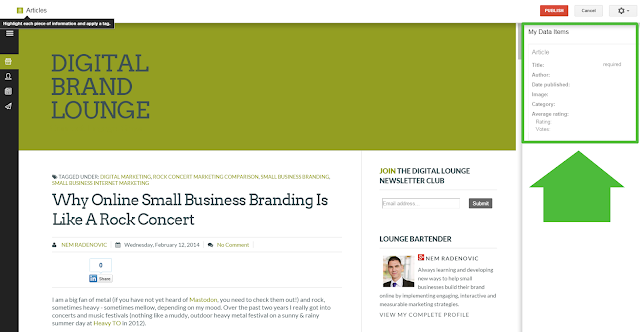Surprise, surprise! We are entering the last few months of 2015 and we are still focusing on SEO (and if you're not, get focusing).
This rant comes from recent interactions with (some potential) clients whose expectations of SEO have been greatly exaggerated either by the online marketing community which uses cliche click-bait articles such as "3 simple ways to triple your traffic in NOW" or by over glorification of the internet as the "answer to all business problems". There is nothing wrong with not being familiar with search engine optimization or asking questions (no such thing as stupid questions), but demanding extreme results is borderline ridiculous.

Let's bust some silly expectations:
1. We don't have a budget for marketing but need to expand our business online.
Budgets for any sort of branding are hard to come by in a small business, I fully understand that. But as another small business to another I can't provide free service to you as much as it might hurt me. Referrals and case studies are great, but we can't do work only for referrals.
You don't grow your own business by constantly handing out free products/services, do you?
In case you really are struggling with your marketing budget and can find some extra time to dedicate to the growth of your business you can use our list of free online marketing tools. There is a little bit of everything for everyone to get started.
You don't grow your own business by constantly handing out free products/services, do you?
In case you really are struggling with your marketing budget and can find some extra time to dedicate to the growth of your business you can use our list of free online marketing tools. There is a little bit of everything for everyone to get started.
2. We want to be ranked 1st for these keywords in 3 months time.
And all of us would love to get you ranked for every single keyword, on the top of Google immediately - but it is nearly impossible to do in a white-hat approach. You don't expect to tell a graphic designer "we want to get 1000 calls in the first 2 weeks from this poster you are designing for us".
Search engine optimization is a long-term, on-going effort that takes close consideration. It is not a one-and-done thing where words on a page are magically changed and turned into an website traffic gold mine. Speaking of page changes...
3. You optimized our pages with targeted keywords, why aren't we ranked 1st yet?
We'll you see, there are a number of other web pages that have already been doing a great job at optimizing their content for the exact same keywords. They have also spent a good deal of time building links, interacting with their social media community and utilizing their structured data.
If you really don't understand the concept: what if there are 10 web pages, and all of them are focusing on the keyword "SEO". Each page includes it in all the important spots that influence rankings, which page comes up first? HINT: There are other forces at work!
4. We got an email offer from another company: for $99/month they are promising us X amount of links & 1st page rankings. Can we expect that from you?
This one is far too frustrating to even begin ranting on but there is one thing to always keep in mind: if there is ever a company promising you a certain amount of links or guaranteeing 1st page rankings without even knowing what keywords are suitable for your web page/area....RUN!
It is a scam or they will get your pages ranked by performing unethical tactics which can get your website penalized & removed from Google altogether. Organizations offering white-hat SEO usually layout a plan with goals in mind, explaining how those goals are going to be achieved while measuring the progress during the work. No promises are made, nor should they be.
If you need help telling the difference from good vs. bad service offers we have a blog post for that as well.
It is a scam or they will get your pages ranked by performing unethical tactics which can get your website penalized & removed from Google altogether. Organizations offering white-hat SEO usually layout a plan with goals in mind, explaining how those goals are going to be achieved while measuring the progress during the work. No promises are made, nor should they be.
If you need help telling the difference from good vs. bad service offers we have a blog post for that as well.
5. Great job on getting us to the top page for keyword X. We will call if we need anything else.
Just because we were able to get you to the 1st page that does not mean that the job is done. While being ranked for a crucial keyword on the 1st page is fantastic - it does not guarantee that your page will remain in that position.
Constant link building, tweaking and updating is necessary to keep that positioning. Don't assume competitors are idle, sooner or later they will catch up if you remain complacent.
Constant link building, tweaking and updating is necessary to keep that positioning. Don't assume competitors are idle, sooner or later they will catch up if you remain complacent.
6. We are getting more traffic but have not seen an incrase in sales.
What your landing page (the first page people see when they click on your link) looks like is just as important as your position on search engine rankings. If you don't have clear call to action (CTA) buttons or call-outs that encourage visitors to perform a certain action; no amount of good rankings will increase sales.
Come up with an offer your visitors will find attractive, make it worth while and most importantly make it easy for them to take advantage of it. This will ensure that the traffic coming to your website is not going to waste.
If you prefer cliche sayings, this one best explains this concept: you can lead a horse to water, but you can't make it drink.
Come up with an offer your visitors will find attractive, make it worth while and most importantly make it easy for them to take advantage of it. This will ensure that the traffic coming to your website is not going to waste.
If you prefer cliche sayings, this one best explains this concept: you can lead a horse to water, but you can't make it drink.
/END OF RANT